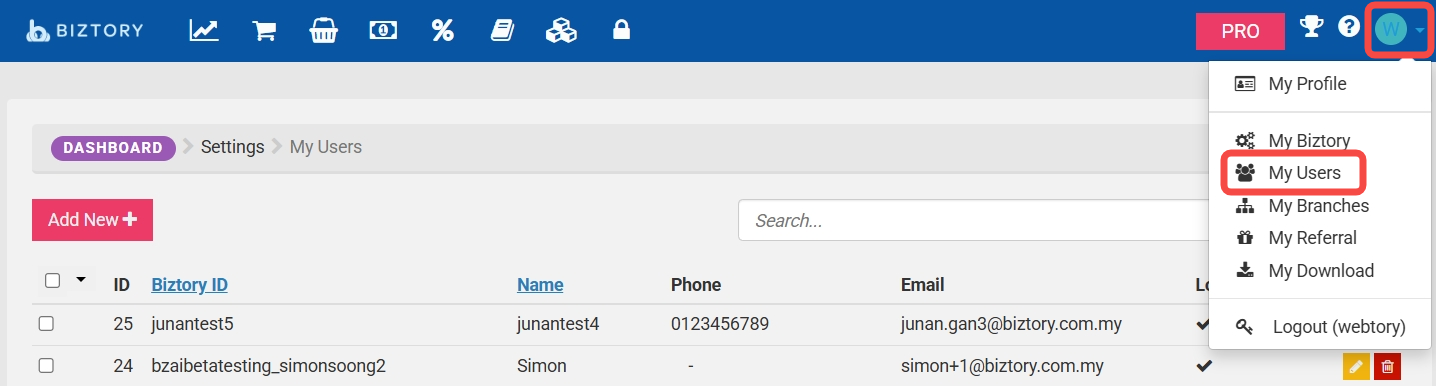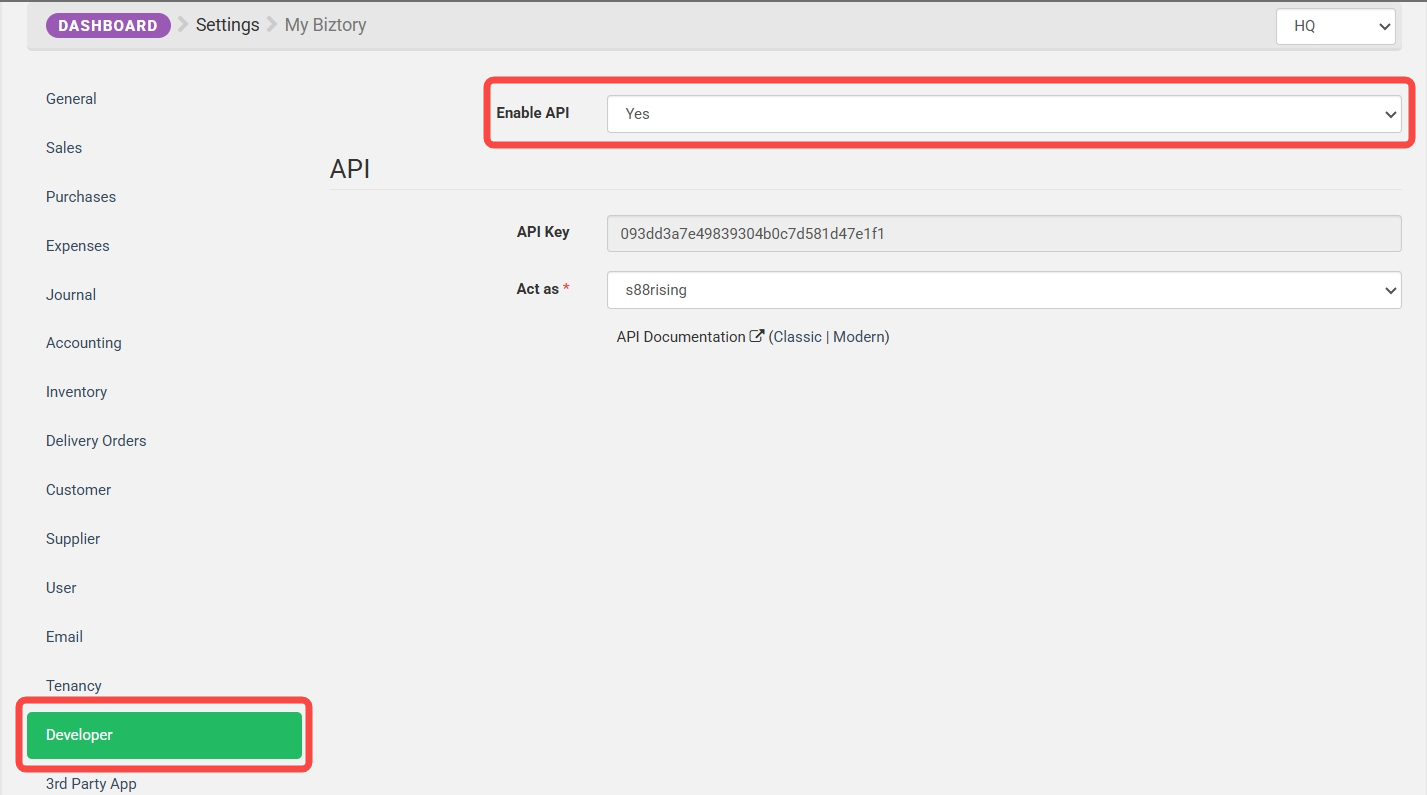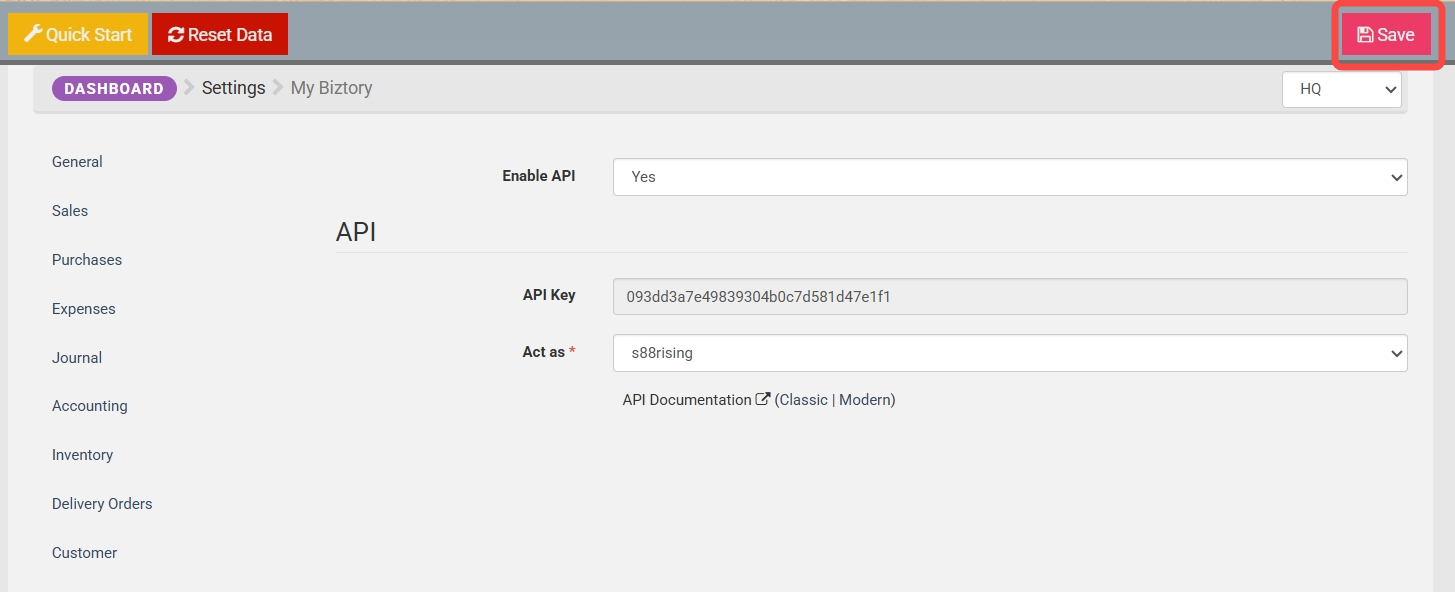Add Developer to user
You must have added a Developer role to your user.
1. From the top right corner, go to “My User”.
2. Edit your user by clicking the pencil beside their name.
3. Add “Developer” to their role.
4. Save it.
How to find API key?
1. From the top right corner, go to “My Biztory”.
2. Find “Developer” in the list and choose “Yes” to enable API key.
3. Choose a default user for Act as from the dropdown and copy the API key that you needed.
4. Click Save from the top right corner
Was this article helpful?
That’s Great!
Thank you for your feedback
Sorry! We couldn't be helpful
Thank you for your feedback
Feedback sent
We appreciate your effort and will try to fix the article