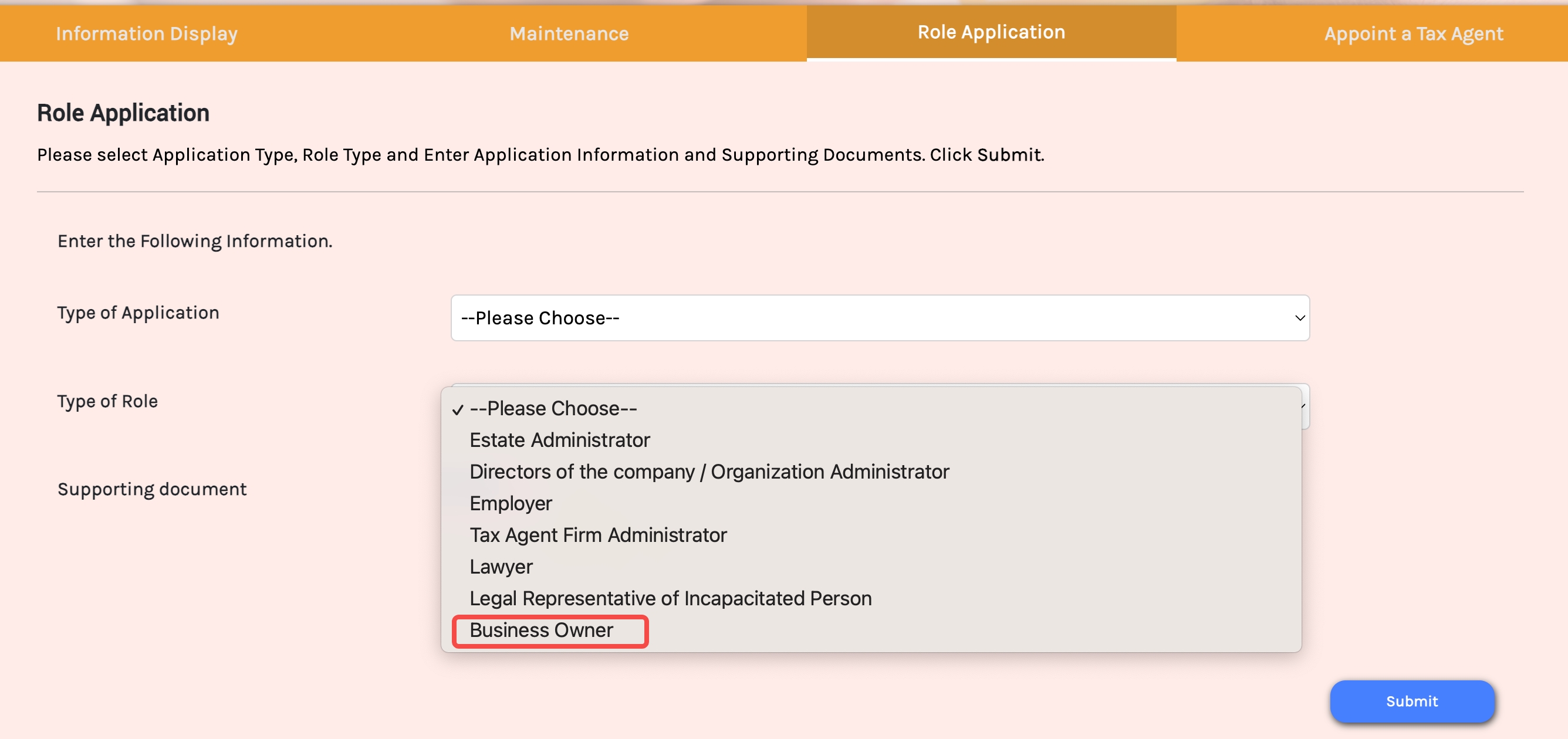How to Register as a Sole Proprietor in MyTax for E-Invoice Submission
As per LHDN's latest policy, sole proprietors must apply to be recognized as the “Business Owner” in the LHDN MyTax Portal before submitting e-invoices using their Business Registration Number (BRN). This process links your individual tax number (TIN), which starts with IG, to your business, ensuring compliance with e-invoicing regulations. Once approved, this designation allows you to manage e-invoices seamlessly under your business identity.
1. Go to mytax.hasil.gov.my and sign in to your account. If you haven't registered as a Business Owner yet, only the 'Individual' role will be available in the Role Selection.
2. Click on Profile
3. Select the Role Application tab
4. Select ‘New Application’ as the Role Type
5. Select 'Business Owner' as the Type of Application
6. Enter your TIN
7. Select 'Upload' to upload your business registration certificate or identification card
8. Tick the box to acknowledge your legal authority to submit forms on behalf of the company
9. Click on Submit
10. Fill in your details to digitally sign the application
11. You will receive an email with the outcome of your role application. If approved, you can select the role from the MyTax dashboard.
Was this article helpful?
That’s Great!
Thank you for your feedback
Sorry! We couldn't be helpful
Thank you for your feedback
Feedback sent
We appreciate your effort and will try to fix the article